Break in switch statement
The Switch Statement
The optional break statement associated with each case label ensures that the program breaks out of switch once the matched statement is executed and continues execution at the statement following switch. If break is omitted, the program continues execution at the next statement in the switch statement.What happens if I forgot a break?
If you forget a break then script will run from the case where criteria is met, and will run the case after that regardless if criteria was met. See example here:var foo = 0;
switch (foo) {
case -1:
console.log('negative 1');
break;
case 0:
console.log(0);
// NOTE: the forgotten break
case 1:
console.log(1);
break; // break
case 2:
console.log(2);
break;
}01Read more: MDN: Switch
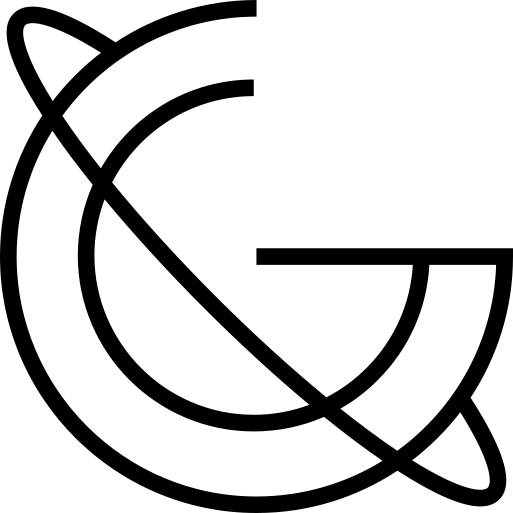


Login in to like
Login in to comment